Explore Flickr
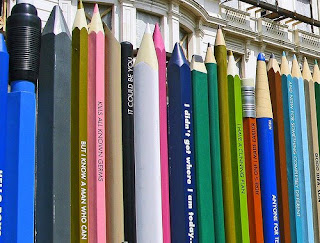 Photo sharing websites have been around since the 90s, but it took a small startup site called Flickr to catapult the idea of “sharing” into a full blown online community. Within the past year, Flickr has become the fastest growing photo sharing site on the web and is known as one of the first websites to use keyword “tags” to create associations and connections between photos and users of the site.
Photo sharing websites have been around since the 90s, but it took a small startup site called Flickr to catapult the idea of “sharing” into a full blown online community. Within the past year, Flickr has become the fastest growing photo sharing site on the web and is known as one of the first websites to use keyword “tags” to create associations and connections between photos and users of the site.For this discovery exercise, you are asked to take a good look at Flickr and discover what this site has to offer. Find out how tags work, what groups are, and all the neat things that people, schools, and libraries are using Flickr for. The Library of Congress even has a Flickr account with more than 3,000 photos that you are invited to tag!
Discovery Resources:
- Online Photo Sharing in Plain English by Common Craft
- Tour the New Flickr site
- Flickr: Popular tags
- Interesting- Last 7 days
- Flickr App Garden
In this discovery exercise, you have two options…
OPTION ONE:
a. Take a good look around Flickr and discover an interesting image that you want to blog about. You can explore Flickr photos, search the tags, view various groups, and more without a Flickr account.
b. Use any keyword(s) you wish to find photos with those tags. When you find an interesting image or group, write a blog post describing your experience finding images, using Flickr, and anything else related to the exercise. Then select a photo to discuss in your blog. Select the photo and open the More menu, then click the '"View all Sizes" link inside the menu. On the next page, choose the size you want to download and click the link in the "Download" section.
Bear in mind, you may not have permission to download the original file so you will not see "View all Sizes" in the More menu or the "Download" section on the "All sizes" page of every photo. Then upload the image to your blog, being sure to credit the photographer.
Please read "I'd like to use a photo I found on Flickr. How do I do that?"Don't forget to include a link to the image in your post.
-- OR --
OPTION TWO (the more FUN option!):
- Create a free account in Flickr and use your camera to capture a few pictures of something around the house or in your school.
- Upload these to your Flickr account and tag at least one of the images "apsu23things." Be sure to mark the photo public and also send it to our apsu23things group.
- Add one or more of your images to your blog. Once you have a Flickr account, you have several options for doing this: through Flickr's blogging tool or using Blogger's photo upload feature.
- Or, you can add your picture to your post by clicking on the picture icon and pasting the URL of the picture in the URL box.
How do you get the URL of a photo?
To use the URL of a photo (like when you add a photo to your Blogger profile), you must provide the web address (URL) of the image itself, not the address of the web page where the image is displayed.
Here's an example of a correct URL for a photo. Note the .jpg at the end:
http://www.flickr.com/photos/132375_0ca82ae31e.jpg
Here's an example of an incorrect URL for a photo. It points to the web page where the image is displayed, not the image file itself. Notice there's no .jpg at the end.
http://www.flickr.com/photos/eric/132375/
(Click both of these links to see the difference.)
To get the URL of the actual image file, find the photo you want to use. Click "Share This" at the top of the page. If the "Share This" button is not active, the owner of the image has chosen not to share it, and you will need to find another picture. After you click on "Share This", click on "Grab the Link" and copy the URL of the image and paste it into your web site.
- Once you have the photo uploaded to Flickr and tagged, create a post in your blog about your photo and Flickr experience. Will you use Flickr for classroom, library or personal photos, or in some other way? How? Have you ever used another photo hosting service besides Flickr? Which one? How do the two compare? How do you feel about having your photos in a public place (note that you can mark your photos private too) -- any concerns?
Picasa Web Albums from Google
Smugmug
Photobucket
PS: A quick word about photo posting etiquette - When posting identifiable photos of other people (especially minors) get permission before posting their photo in a publicly accessible place like Flickr. Never upload pictures that weren't taken by you (unless you have the photographer's consent) and always give credit when you include photos taken by someone else in your blog. Take a look at this blog posting for an example of one way to cite an image from Flickr.
Photo source: http://www.flickr.com/photos/canonsnapper/2534297004/
